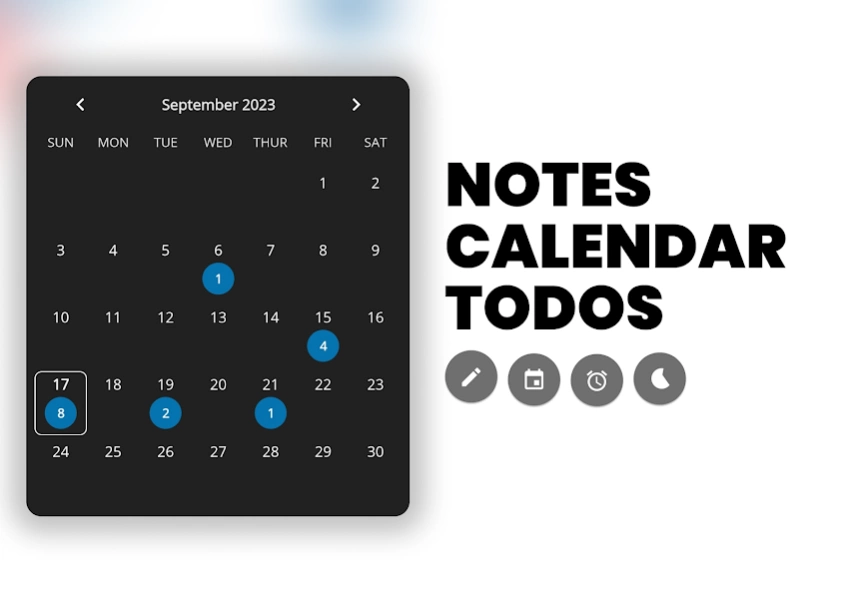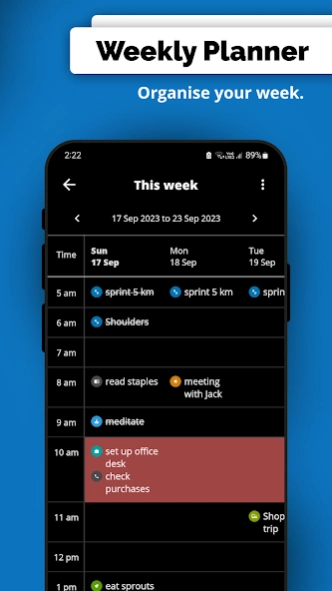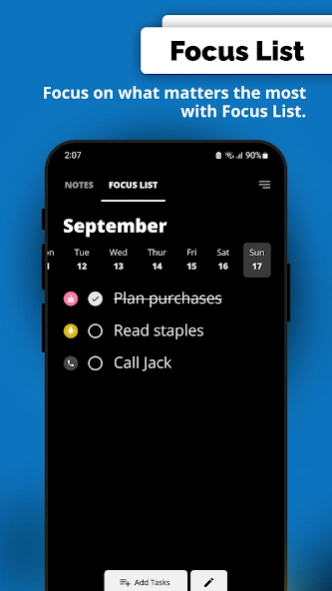Notes Planner: To-do, Calendar 3.3
Free Version
Publisher Description
Notes Planner: To-do, Calendar - Create Notes, To-do lists, Focus list and manage calendar to organize your day.
Create Notes, To-do lists, Focus list & manage Calendar to organize your day.🏁🌞
✅ Organize your tasks and To-dos seamlessly with easy to use app!
🎯 Focus on what matters the most with Focus List.
⏰ Never miss any important task with Reminders.
📱 Keep focus on tasks by Setting Notes as Wallpaper.
🗓️ Plan your Week or Month ahead with Calendar, Weekly and Monthly Planner.
Notes Planner: To-do, Calendar is an easy to use app that lets you create notes, to-do lists, plan calendar, manage tasks, create focus list, plan and manage your day, week or month, reminders, set notes to wallpaper and much more! You can manage your to-dos for the day, week or month with the simplistic and easy to use UI that will make your task managing much smoother!
What can Notes and Calendar Planner help you with?
Create Notes 🗒️
Create and manage your notes in text, list or images format. Jot down you ideas with easy to use and simple interface that helps you with hassle free note taking.
Focus on what matters the most! 🎯
Clear your mind and just focus on what matters the most for the day! List out the tasks or create to-do lists which means the most to you and track/update their status as you drive through the day.
Draw your world! 🎨
With rich canvas you can express your thoughts by drawing your unique ideas over a canvas. Save them and share them seamlessly.
Badges! 🏷️
Easily categorise your tasks, notes or to-dos under Badges. Badges help you easily recognise your to-dos, notes and tasks. Try various badges to make your task managing fun.
Plan your day ahead with Calendar 🗓️
Easily plan tasks for the day, week or even for the month! With calendar integrated day planner, easily view and track your tasks.
Plan ahead with Weekly Planner & Monthly Planner 📅
With the Weekly Planner, you can easily have a glance over your tasks scheduled for any week or month. Edit, manage and update your task easily with simple to use UI.
Recurring tasks ⏰
Avoid the hassle of recreating tasks everyday. Just add the tasks that repeat every day in recurring tasks and set the time. That's it! The tasks will be automatically added to your schedule for the day.
Reminders 🔔
Never miss any important tasks with reminders.
Archive notes 🔐
Keep your private notes hidden and secure by keeping notes with password protection.
Seamless sharing 👩🏻👧🏻👦🏻
Need to share your thoughts?
Share your thoughts with notes easily in image format or text format in just few clicks!
Widgets 🎛️
Have a glance over your tasks for the day or upcoming tasks with a simple and beautiful widget through your home screen.
Notes and Calendar Planner helps you organize and manage your ideas with notes, tasks to achieve the best from the day. 🏁🌞
About Notes Planner: To-do, Calendar
Notes Planner: To-do, Calendar is a free app for Android published in the PIMS & Calendars list of apps, part of Business.
The company that develops Notes Planner: To-do, Calendar is Kapisa. The latest version released by its developer is 3.3.
To install Notes Planner: To-do, Calendar on your Android device, just click the green Continue To App button above to start the installation process. The app is listed on our website since 2024-03-27 and was downloaded 6 times. We have already checked if the download link is safe, however for your own protection we recommend that you scan the downloaded app with your antivirus. Your antivirus may detect the Notes Planner: To-do, Calendar as malware as malware if the download link to com.acelabs.fragmentlearn is broken.
How to install Notes Planner: To-do, Calendar on your Android device:
- Click on the Continue To App button on our website. This will redirect you to Google Play.
- Once the Notes Planner: To-do, Calendar is shown in the Google Play listing of your Android device, you can start its download and installation. Tap on the Install button located below the search bar and to the right of the app icon.
- A pop-up window with the permissions required by Notes Planner: To-do, Calendar will be shown. Click on Accept to continue the process.
- Notes Planner: To-do, Calendar will be downloaded onto your device, displaying a progress. Once the download completes, the installation will start and you'll get a notification after the installation is finished.